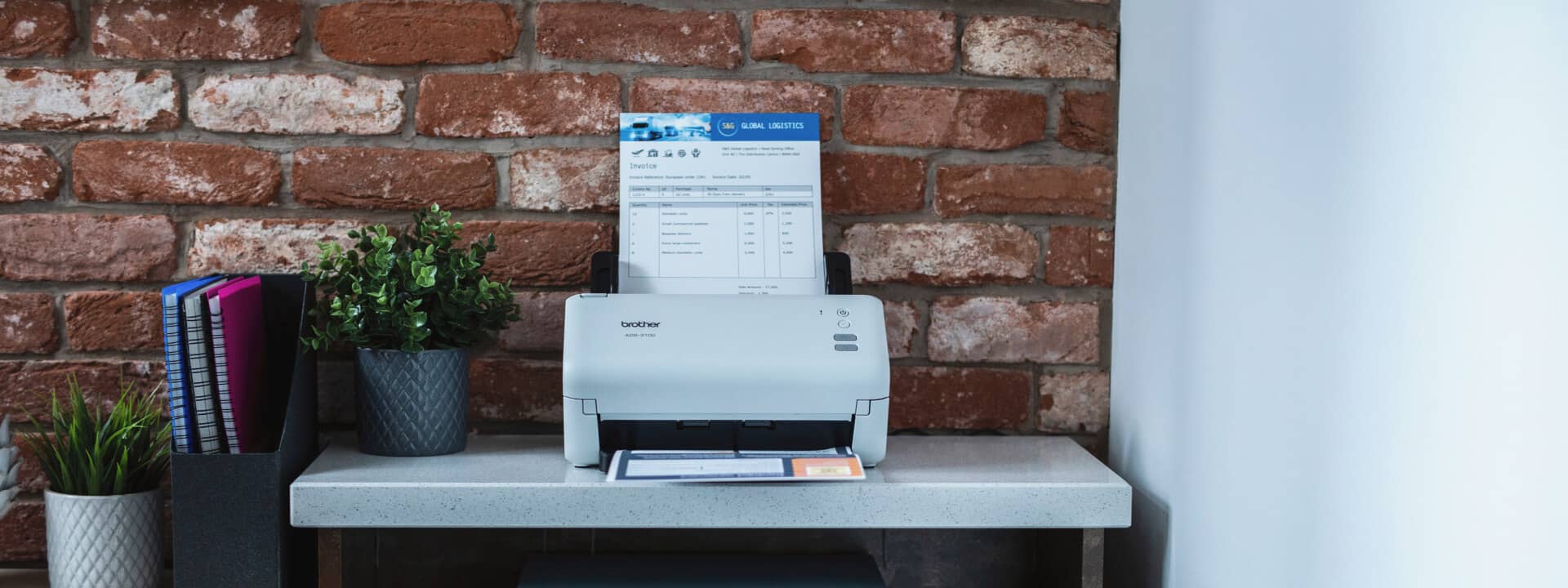It’s no secret there’s been an explosion in home learning as technology makes it easier than ever before.
From primary to secondary education, remote learning empowers students to take education into their own hands, reducing many of the barriers you face in a traditional classroom while providing flexibility and accessibility.
However, this trend has a knock-on effect on parents, with a landmark study from Macquarie University calculating that parents now spend an average of 10.7 hours per week on home schooling.
Whether you are a parent or a student yourself, here’s our guide to getting the most out of home learning.

How to boost your focus
Without a doubt, one of the biggest challenges of both remote learning and working from home is remaining focused. For many, the home can be a distracting space, with the presence of family members, roommates and even access to the internet!
As a first step, it’s important to identify those key distractions in your learning environment. Consider setting up a learning/study space away from high foot traffic areas, bedrooms and living rooms (all sources of common distractions).
For parents, tab-blockers and ‘work-mode’ tools are an effective way to keep your kids from surfing the web when they should be studying. Encouraging time management with a simplified to-do list is also a great idea to help identify key tasks.
It’s also important to schedule fun activities as well! Consider inputting playtime or afterschool sport into their schedules to prevent them from feeling overwhelmed.
For students, an in-depth weekly planner will help to streamline your workflow, help you stay on task and schedule new ones.
View our informative blog on tips and tricks to beat procrastination

Must-haves for home learning
Unlike remote study in the past, learning at home now demands access to technology with nearly all aspects conducted via the internet. As such, it’s important that you and/or your children are equipped with the right tools and technology.
- High-speed internet connection: For video calls and lectures, a high-speed internet connection is critical. As a general guide, aim for 25 Mbps or more
- Laptop/tablet: A laptop or tablet is necessary when remote learning. If not provided by your child’s school, ensure your device has the appropriate word processing software (e.g. Microsoft Word), a webcam for video calls, and enough storage to save all of their files
- Headphones: A fantastic tool to help students focus, a good pair of headphones can not only cut out background noise but ensure that their own voice is heard clearly when speaking
- A multi-function printer: A multi-function printer such as those in the Brother INKvestment range is an extremely useful tool for home learning. Providing the ability to print files for proofreading, sending documents for approval, and scanning everything from homework to imagery – a printer can be the ‘Swiss Army Knife’ in your home learning toolkit
Although home learning presents its own set of challenges, the potential benefits are huge, providing flexibility and freedom for parents and students alike.
For more advice on overcoming the various challenges of home learning, see our blog here.