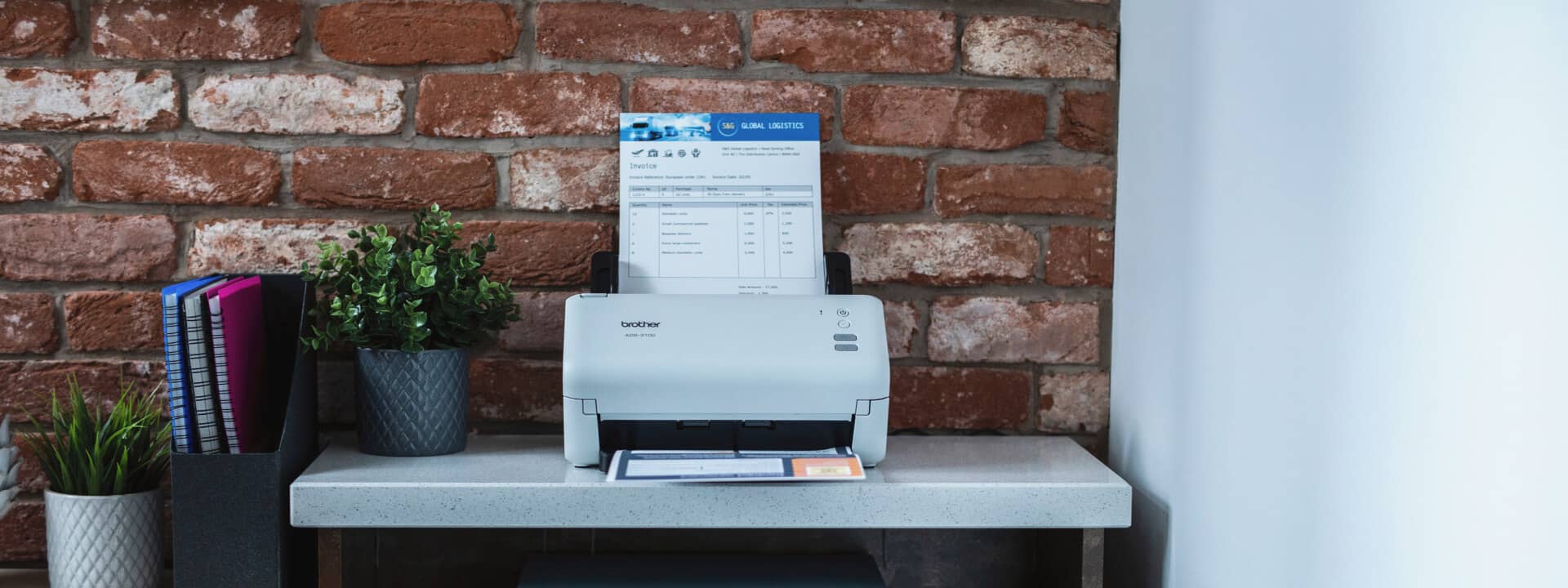Are you one of many Australians working in an office or office environment? If so, chances are, you spend most of your nine to five at your desk.
As our predominant workspace, the importance of a proper desk setup cannot be understated. Correct workstation ergonomics – including the right desk equipment, placement and positioning – are key, impacting both our physical and mental health.
Having a general understanding of desk ergonomics is crucial for any worker, whether at home or in the office.
Here’s the lowdown on what you need to know about setting up a desk in the workplace.
What is office ergonomics and why is it important to consider?
Simply put, office ergonomics is the study of how a workplace, the equipment used and the work setting itself, can best be designed for efficiency, comfort, safety and productivity. As more people carry out desk-based work it’s critical to get ergonomics right to sustain a long-lasting career.
Why? Because a sub-optimal workplace setup can have negative long-lasting impacts. It puts your body under stress, leading to potential physical symptoms such as discomfort, back and neck pain, and fatigue.
There’s also the mental aspect. Poor ergonomics have been linked to increasing the amount of psychological stress placed on an individual at work.

The organisational benefits of an ergonomic desk setup
The benefits of good ergonomics at work are undeniable. Not only are there physical and mental advantages to setting up a desk properly, but there are also organisational benefits.
An optimal workstation can improve the general wellbeing of staff, leading to higher employee engagement as well as greater outcomes for the business. Furthermore, a proper ergonomic desk setup can lead to fewer workplace injuries and a reduction in sick leave, both of which can impact a company’s bottom line.
7 tips for increasing ergonomics in your desk setup
It may seem like a lot of effort is put into getting desk ergonomics right, but it’s all about understanding a few key areas. Here are seven easy ways to optimise your workstation:
- Desk: Determine the ideal desk height for your space, which needs to have clearance for your knees, thighs and feet. Ideally, try to use an adjustable desk where these settings can easily be altered
- Seating: For sitting, choose a chair that supports your spinal curves and make sure it’s the right height so your feet rest flat on the floor. As a guide, your arms should meet your desk at a 90-degree angle
- Mouse and keyboard: These should be placed so your hands rest on your desk. You don’t want to be reaching out for these as that will cause additional strain. Having a wireless mouse and keyboard can also reduce the clutter caused by cables
- Monitor: This should be approximately an arm’s length away from you. The top of the screen should also be in line with your eyes to minimise any strain. If you use a secondary screen, make sure your primary monitor is directly in front of you. However, if you use both equally, centre yourself between them
- Laptop stand: For laptop users, a stand will help to bring you to the appropriate eye level as opposed to your laptop just sitting on the desk. If a laptop stand is out of the question, try using a stack of books instead
- Avoid clutter: It’s important to make sure your desk isn’t overly cluttered. Consider placing items such as your printer or scanner in an alternative location, yet still easy to access
- Good lighting: Take advantage of natural light by opening blinds or curtains but try to avoid any glare that may reflect onto your screen. Use appropriate lighting where necessary to reduce eye strain
Check out our article here for more advice on setting up the perfect workspace.
Regardless of the nature of your desk setup, whether it’s at home or in an office, ergonomics should not be overlooked. Getting it right can make a big difference to the productiveness – and enjoyment – of your working life.