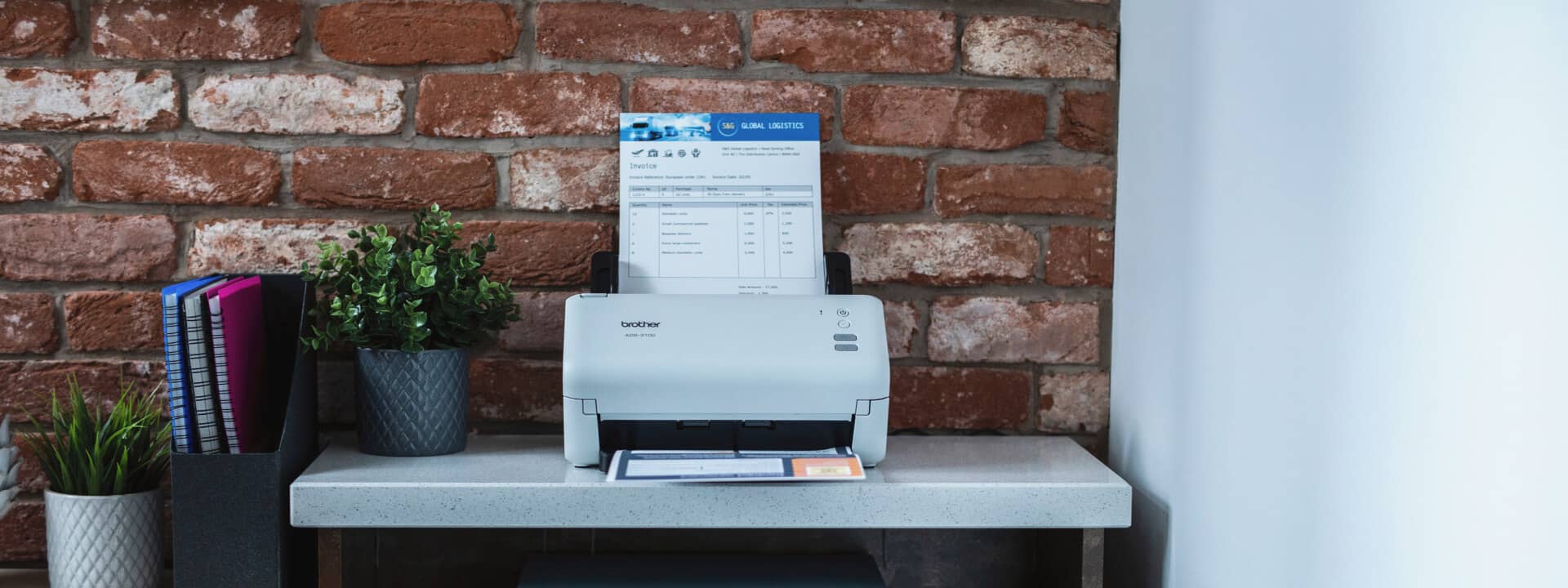Inkjet vs laser: Which printer is right for you?

If you're in the market for a new printer, you're likely wondering whether you should select an inkjet or laser device. The short answer? It depends...
Choosing between an inkjet and laser printer comes down to knowing what you're primarily printing.
That's because purchasing the wrong type of printer can waste time, money and resources - not to mention unnecessary frustration.
In this guide, we'll provide a comprehensive overview of inkjet and laser printers, plus explore how these types of printing technologies suit a range of needs and budgets.
Read on to learn more about inkjet vs laser printers in terms of output, print speed, key scenarios from enquiries we receive at Brother, and other important factors.
What is the difference between inkjet and laser printers?
There are two main types of printers that most people are familiar with: inkjet and laser. While both have their advantages and disadvantages, the difference between inkjet and laser printers is significant. Inkjet printers use liquid that is sprayed through microscopic nozzles onto the page, while laser printers use toner powder that is heated and fused to the paper.
The fundamental difference affects everything from print quality and speed to cost and maintenance. Whether you're a casual user or heavy-duty office professional, understanding the differences between these two printing technologies is essential to making the right choice for your needs.
Laser printer vs inkjet printer: Key considerations
When it comes to choosing between a laser printer or an inkjet printer, there are several key factors that should be taken into account. Here are six printing attributes to consider:
- Paper type and size: Most printers support a range of paper types and sizes, but knowing which you'll be printing most often can narrow your choices down to the optimal device
- Approximate number of pages printed per month: Both inkjet and laser printers offer high-yield cartridge options, but selecting your device will depend on your monthly print volume as well as the type of print jobs you need completed
- Print quality: Though both produce crisp text and imagery, inkjet and laser may differ slightly depending on what you print and what type of paper you print it on
- Print speed: To the naked eye, there are minimal differences between inkjet and laser in terms of print speed, but every second counts when it comes to business productivity
- Price: Brother offers a wide range of inkjet and laser printers at affordable prices, catering to every budget. If you don't need the copy, scan, and fax functions, laser printers provide more options. While inkjet printers are usually cheaper to buy initially, laser printers may have a higher upfront cost but offer a lower total cost of ownership in the long run
- Business features: For business purposes, laser printers provide additional features tailored to enhance productivity. These include optional paper trays, higher replacement supply yields, and advanced security options
These attributes outlined above may help you determine the right device for your needs, but it's also helpful to consider the situations where they might come into play.
Laser or inkjet? 5 real-world scenarios and recommendations
With decades of experience working with printers, our experts at Brother receive thousands of enquiries regarding whether it's best to go with a laser printer or an inkjet printer. And the answer we provide is always dependent upon the context.
Here are five scenarios that may help you narrow down your search between the two types.
1. "I need to print and scan in A3 at home"
Solution: Inkjet
Here's an easy one. A3 inkjet printers are generally much more affordable and are much smaller than A3 copiers. Some models are small enough that you can easily fit on your desk - an especially valuable benefit for home offices with limited workspace.
A Brother A3 Multi-Function Centre like the MFC-J6940DW, for example, features both print and scan capabilities, making it one of the most affordable A3 scanning solutions on the market.
A3 inkjets also hold large amounts of paper in their tray. In our experience, this scenario is best served by a two or three-tray model rather than a single tray. Users often realise later on that they're frequently changing between A3 and A4 paper in their single tray, and opt to switch to a multiple-tray model instead. This allows you to easily pop A3 paper in one tray and A4 paper in the other and print either one when you need to.
2. "I need fast colour printing on A4 paper for work documents"
Solution: Colour Laser
You may find yourself in a situation where you need to complete high-quality, colourful print jobs under a time crunch. If that's the case, we recommend you use a colour laser printer, such as Brother's MFC-L3755CDW.
Although inkjet technology has significantly improved and its print speed is comparable with laser, colour documents are best printed on a colour laser printer for optimal print quality.
This is primarily because a colour laser printer will allow you to maintain the same print speed regardless of the amount of content that's on the page. In other words, you can provide consistent, reliable printing even when you're producing documents with many graphs and images.
3. "I don't need colour, but I do need a printer that can handle a large volume of documents"
Solution: Monochrome Laser
If you're looking for an office printer to share amongst your team, that means you'll likely be printing a high volume of pages. In that case, you need a printer with high-yield cartridges and the capacity to support bulk print jobs every month.
And if you don't to print in colour, your best bet is a monochrome laser printer. This type of device, like the Brother MFC-L6700DW, is perfect for large workgroups who need to pump out up to 5,000 pages on a monthly basis.
With standard, high-yield and super high-yield toner cartridges, monochrome laser printers are the fastest, most efficient and cost-effective solution for high-volume printing.
4. "I need to print many paper types, sizes and photos"
Solution: Inkjet
If you intend on printing various types and sizes of paper, you'll need a device with the flexibility to handle the job. Generally, inkjet printers give you more wiggle room when you're printing on a variety of paper types.
Inkjets allow you to print on paper ranging from A4 to A3, in addition to thicker types, such as photo paper (putting photo paper through a laser printer is a huge no-no and can cause damage to your laser machine).
Brother inkjet printers, such as some models in the INKvestment range, also allow you to print two-sided (duplex) in various sizes, and supports many types of paper including plain, coated, glossy or recycled paper.
5. "I just need a printer that will work when I need it"
Solution: Monochrome Laser
On the other hand, you may not print thousands of pages every month. You may not print very often at all, but you still need a device that will print reliably when you need it most.
Although both inkjet and laser printers are reliable, whether in colour or monochrome, monochrome laser devices are compact enough to sit on your desk and be used at your convenience.
Brother's HL-L2480DW, for example, takes optional high-yield toner cartridges that can print up to 3,000 pages without replacement. You won't need to worry that ink has run dry or if toners need replenishment when it comes time to print an important document - it just works when you need it.
How to tell if a printer is laser or inkjet
Spotting the difference between an inkjet and a laser printer is as simple as looking at their ink or toner cartridges. Brother inkjet printers feature four compact ink cartridges, whereas Brother laser printers utilise larger toner cartridges and drum units.
In terms of size, laser printers tend to be bulkier than inkjet printers. However, there are some laser models, like the HL-L2460DW, specifically designed for home or small office use that don't require much space.
Are laser printers better than inkjet?
If you're looking for high volume printing, laser printers are a better choice given their capacity to print a large number of pages quickly. They're also generally considered more cost-effective in the long run because they use toner cartridges that have a higher yield.
On the other hand, inkjet printers are more versatile as they can print on a wider range of materials and with a higher degree of accuracy. They're also cheaper upfront and better suited for printing media, such as photographs.
Therefore, the choice between an inkjet printer and a laser printer depends on what you're printing and how often you're printing. While both technologies have their pros and cons, it all comes down to user preference.
Deciding on your print solution: Brother has you covered
No matter your scenario or specific printing requirements, you deserve an appropriate solution. At Brother, our diverse range of printers and all-in-one devices offer robust capabilities and advantages for any type of print application.
Still undecided on your solution? Contact our team today to learn more about the ideal inkjet or laser printer for your specific needs.