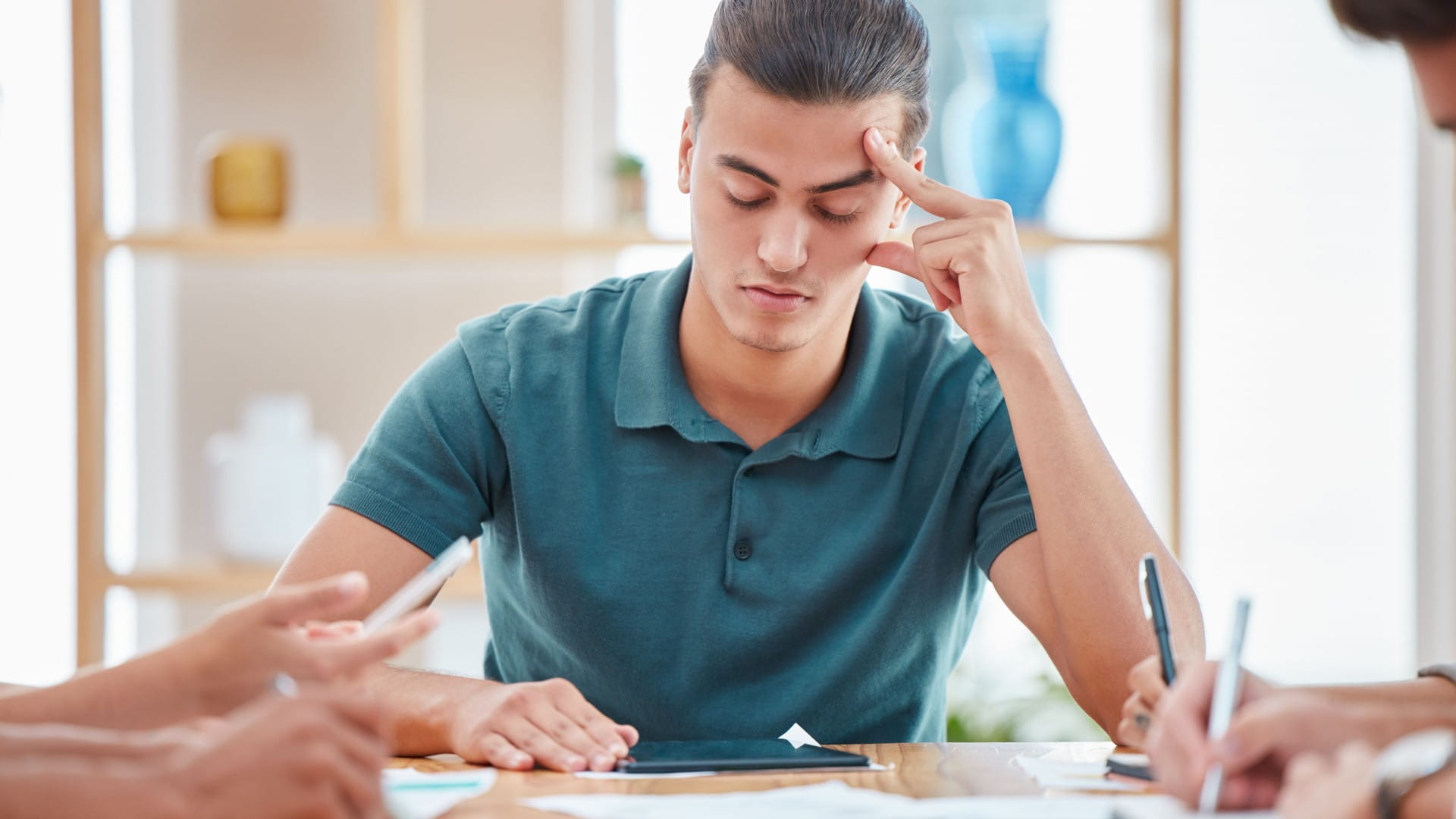Checking visitors in and out of a school is important both from a security perspective and as a simple organisational matter. If you’re still handling this process via a paper sign-in logbook, however, you’re missing out on the numerous benefits of switching to a digital system.
From greater information security and compliance with data collection rules to a sense of enhanced professionalism, the advantages of switching to an integrated digital visitor management system are easy to appreciate. The question then becomes how to best design and implement a visitor management system that fits your school’s needs.
Visitor Management Priorities in School Settings
Electronic visitor management systems are worthwhile additions to school technology for two main reasons. The first is security. Whether your particular institution is a primary school, a university or anything in between, the safety of each student and faculty member is of paramount importance. Access control is an important part of maintaining a secure learning environment, with each visitor logging their presence.
As Campus Security & Life Safety magazine pointed out, there are several shortcomings associated with the traditional pen-and-paper method of checking in visitors. It’s relatively common for people to enter incomplete or illegible information, for example, and this may go unnoticed until the visitor has left the check-in area. Furthermore, there is nothing stopping guests from writing down false information – and when names are recorded on paper instead of a digital system, there are extra steps associated with performing background checks or verifying an individual is not banned from the premises.
What’s more, logging visitors digitally is more convenient and streamlined than checking them in via a logbook. Campus Security & Life Safety explained having a quick and automatic process associated with everything from data entry to temporary badge creation – and a log of guests to look back on – gives administrative personnel time back in their workdays, time they can use to get more tasks done.
Even when verification is required – such as a signature – it’s possible to use touchscreen technology to capture that information and add it directly to the digital system. A modern visitor management system accomplishes the same role as analog versions, but more quickly, securely and effectively. This makes a strong case for an immediate upgrade. Now, your school needs to choose a fully featured technology tool to deliver these outcomes.

Key features of modern Visitor Management Systems
What are some of the features you should look for when picking a modern visitor management system for an educational setting? It pays to focus on capabilities that will address the primary goals of an upgrade – namely security, convenience or both at once. The following are a few of the value-adding items to put on your checklist.
Easy Printer Integration
You should be able to print identity badges containing guest information, immediately and without delay. This is an important feature no matter what type of badges you’d like to print. You could favour badges that are placed in reusable lanyards, in which case you simply need a high-resolution printer that works in a small format. This is especially critical if you want to use barcodes on your badges. In other cases, a sticker printer will be better, creating temporary badges for guests to stick to their shirts, no lanyard needed.
If you already have an electronic visitor management system, but don’t have printers in place, your ideal next step may be purchasing printers and using a software development kit to make them a seamless part of the solution. Label printers and other small-format printers are key to the continued smooth operation of your visitor check-in processes.
The Option to Use Photos and Barcodes
What goes on your badges? For some guests, a name may suffice. In higher security situations, it can pay to print out photographs and unique, identifying barcodes. This will allow you to track individuals more effectively as they move through the school, noting when they check in and check out via a barcode scan and ensuring that anyone who encounters them will be able to verify the visitors’ identities right away from their photos.
Taking photos on the spot, then printing those pictures on ID badges, is a valuable modern security feature. Contractors working on projects in your school can receive these credentials, as can visiting parents, guest presenters and anyone else who needs temporary access to the premises.
Connectivity with Other Management Software
A smooth way to export visitor data to a more centralised database is a great advantage of using a modern digital visitor management system. Without the step of manually importing content from written logs into the system, there is less room for human error and less time wasted by administrative personnel. A modern visitor management system can also connect to criminal records the child sex offender database to ensure each guest is permitted to be in schools.
When your school uses barcode scanning to unlock doors, there is another added layer of valuable data collection. Now, you can learn where every particular visitor badge has been scanned and when. That level of record-keeping is important if an incident should occur within the school.
 How are you tracking your guests?
How are you tracking your guests?The Process of Implementing Visitor Management Systems
It’s important to get started on upgrading your school’s visitor management system if it is still relying on too many manual processes. As Campus Safety contributor Paul Hefy pointed out, using a visitor management system allows schools to welcome people to their campuses while still keeping doors locked by default. A simple locked door can be a strong deterrent against intruders. Give authorised guests a way to unlock the entrances, and you can keep the school locked down.
The first step to improving your visitor management system is to take stock of what is there already. Do you have a digital logging system that would be better with improved printer hardware? Are your staff still relying on pen-and-paper processes, calling for a complete overhaul? From there, the next step is relatively simple: Find a partner organisation that can provide an integrated approach to visitor management that will enhance security and convenience simultaneously.
Reach out to Brother to learn more about systems that combine flexible printing solutions with efficient and reliable digital access management for your school.